Passwords and data stored in web browsers are extremely valuable to hackers. If not for financial gain, black hat hackers may still leak your passwords and personal information for amusement. Never undervalue what you're worth to a hacker. Here i'll teach you the steps for removing your saved passwords on web browsers. How to view and delete saved passwords | Chrome On a computer: Open chrome browser. The from the toolbar on the right side, click the circular Profile, then click Passwords. From there, you can view, delete, or export your saved passwords easily. View saved passwords: Click the eye icon to the right of each password to see it. You’ll be prompted to type your computer password in to see it in plain text. Delete saved passwords: Click the three vertical dots to the right of each password, then click Remove. Export saved passwords: To the right of “Saved Passwords,” click the three vertical dots, and click Export passwords. To delete all saved pass...



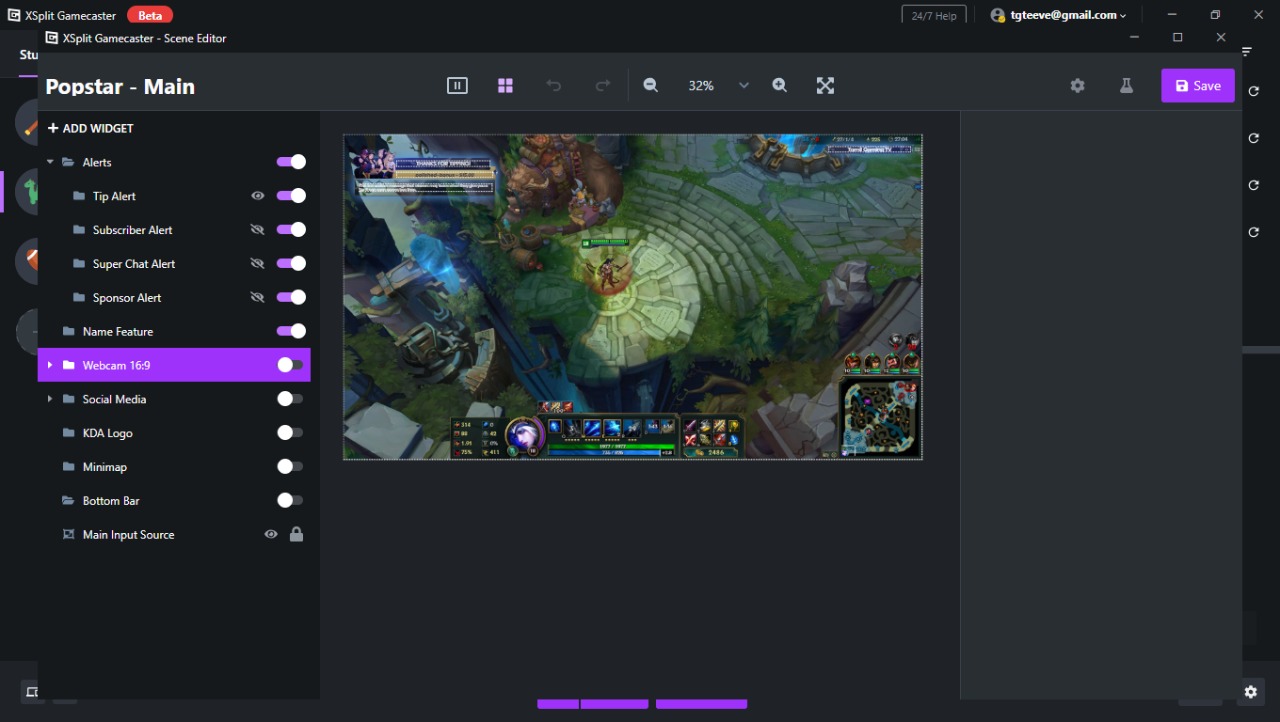

Comments
Post a Comment